There *might* be different levels of memberships to this site in the future. Currently we only have a free membership level.
To access this page you need to log in or register as a user. Press here to get to the login page.
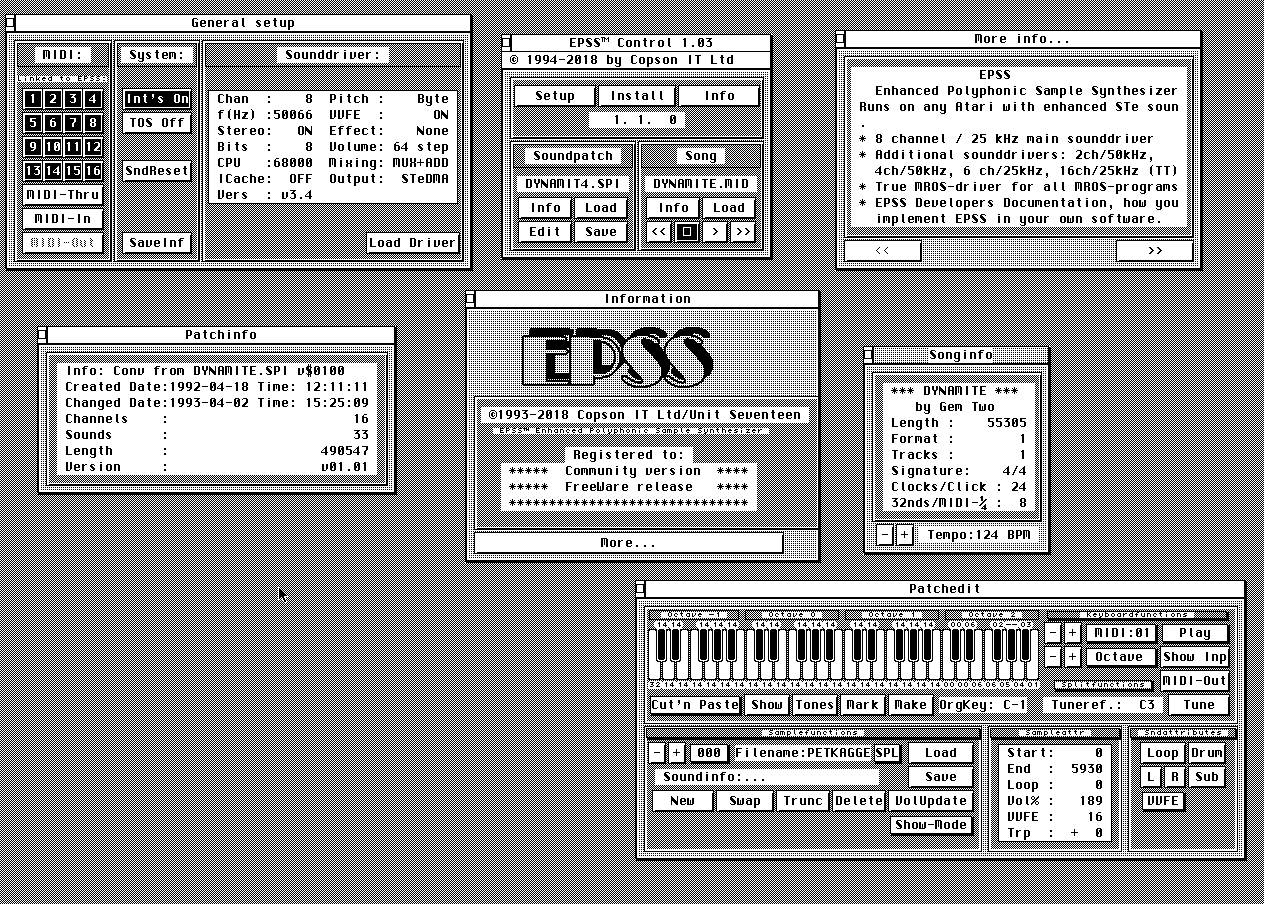
Home of Enhanced Polyphonic Sample Synthesizer
There *might* be different levels of memberships to this site in the future. Currently we only have a free membership level.
To access this page you need to log in or register as a user. Press here to get to the login page.