The latest version v1.17 can be downloaded from the Downloads page.
The latest changes are:
- Automatic detection of new version added. Link will direct you to the latest release page where you have to download and install EPSS Editor.
- Adding of Program Change sounds for G2 patches now work.
- Auto increase the Program Change number when adding a Program Change definition.
- Retains the loop mode of sounds exported to WAV files when imported from SPI.
- The G2 checkbox is disabled and is now auto detected. If any Program Change are defined, it will enabled and otherwise always disabled.
- When importing SFZ, the Mapping mode switch is used. This then makes it possible to import SFZ as Program Change definitions.
- Automatically increase Program Change or MIDI Channel after importing SFZ sound. Makes it possible to import multiple SFZ files at once and get them correctly mapped.
- Midi player reworked so it is more accurate in timing when playing EPSS Songs.
- Bar and beat counter now shows current song position when playing MID file.
- Transport control implemented for MID player. Possible to start, stop, rewind and fast forward. Supports keyboard shortcuts (Space for start/stop, Numeric 0 for stop, Numeric Enter for start, Numeric + for fast forward, Numeric - for rewind).
Bug fixes:
- Playing sounds mapped as Program Change now works. Caused crash as it was not implemented to be supported.
- Checking correct note for overlap when adding a sound on Channel 10.
- Can now build correct G2 SPI files.
- When importing SPI G0G1, the Program Change are now indicated as '-' as there are only MIDI splits present in the file.
- When importing SFZ from menu bar, the Sound and SPI Sounds are now updated correctly.
- The imported SFZ file are saved in the defaults both for file menu load and drag&drop.
- Save SFZ now saves non looped sounds with correct parameter (i.e. not single_shot which caused sounds to ignore MIDI Note Off).
- Save SFZ now adds default ADSR values to correspond to how they are played in EPSS.
- Sample names with spaces works to import for SFZ.
- When playing sound on left pane with space bar, sounds are now played One Shot to avoid infinite looping of the sound.
Known bugs in v1.17:
- Load sample does not work when initial directory is uninitialized. Will be fixed in next version. Workaround: Drag & Drop samples on left side.
- Save SPI Sample does not work when initial directory is uninitialized. Will be fixed in next version. Workaround: Save as SPI and then import SPI and use the imported samples. They will be in the same quality (degraded to 8-bit 25kHz) as when using Save SPI Sample.
- Total size is not updated with sample size information. Will be fixed in next version.
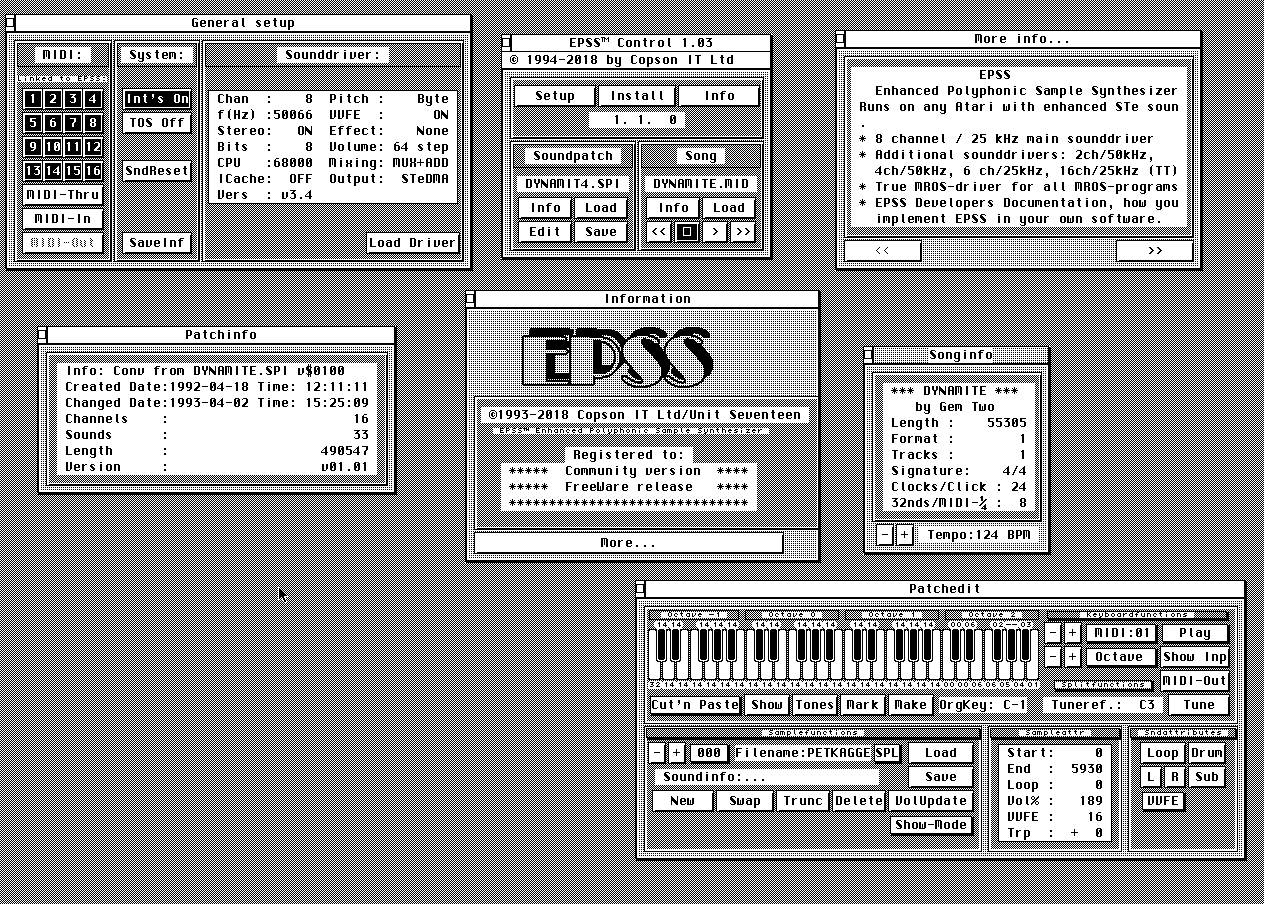
Wow, this is amazing 🙂