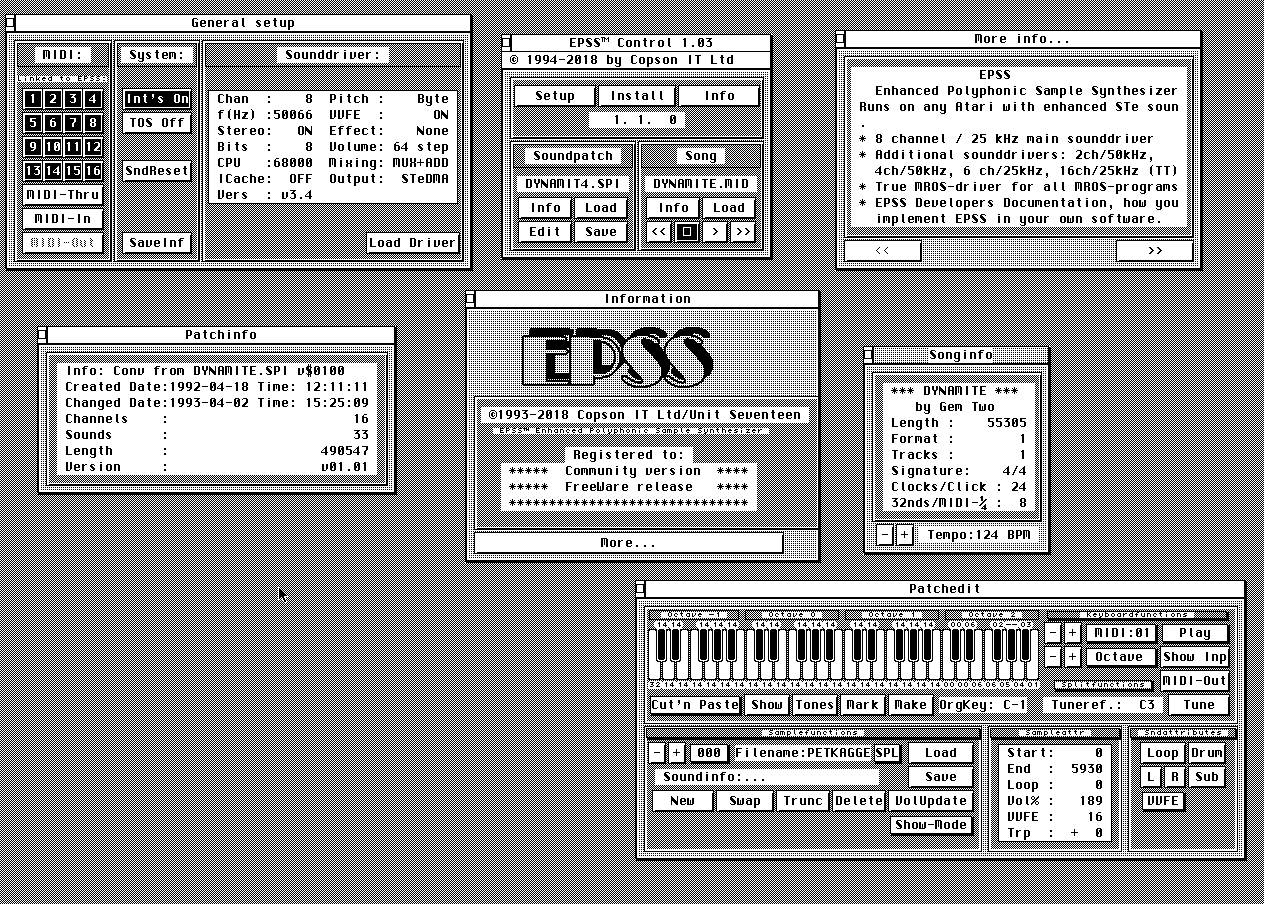I uploaded a new compiled version of EPSS Edit after Roland Zipfel kindly pointed out that the previous version needed an "EPSS Project" file to start with. I have probably done all my tests with already existing project files so this issue must have been missed.
But it is now tested on a clean install without any preferences or previous files started:
Initial startup without anything previously saved shows:
Pressing "No" will show the file selector where you have to type in what you project file should be called. EPSS need at least one project file to work with all the time, which is why you have to create it as early as possible:
After this you can start adding your samples.
Note that I now support sfz files (probably written about this before in some of the posts) so it is very quick importing existing sounds and mappings as long as you have sfz file. This needs more testing so if you encounter issues, please let me know and if possible send me sfz files that you have issues with and I will continue to improve the support for this format.